Set up WPML
What is needed: Simply Static Pro
Simply Static is completely integrated with WPML out of the box. I want to show you how it works and what you may need to configure to get the best result possible.
Configure WPML
I recommend modifying some of the WPML default settings to get the most out of the integration. There are specifically two settings you should check:
Auto-Language redirect
Simply Static implements its own solution for the language redirects in WPML. It's based on the implementation of WPML but optimized for static websites.
Please ensure you have deactivated the original option in WPML to avoid conflicts.
You can find the option in WPML->Languages->Browser language redirect:
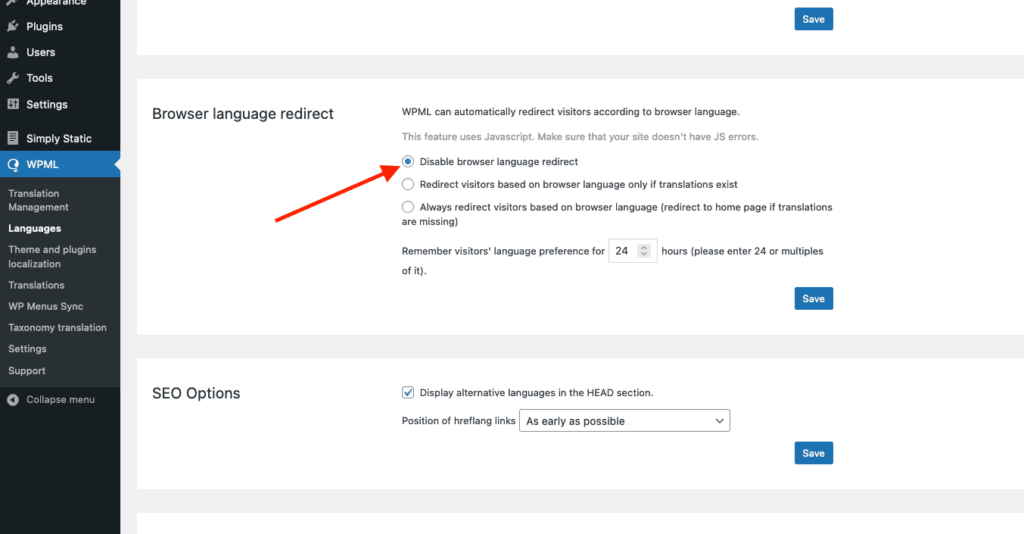
Language Switcher Options
To avoid any unwanted redirects on your multilingual static website, you should deactivate the auto-redirect of missing translations to the homepage:
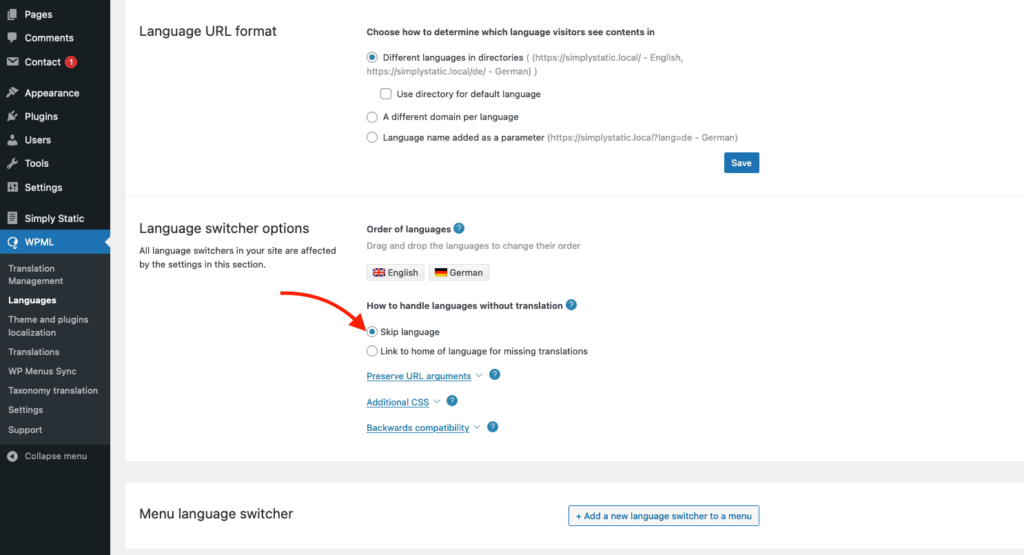
Forms Integration
The good news here is that nothing needs to be translated within the forms integration of Simply Static Pro. Just make sure to create new form integrations for each language version of your form.
Let's say you are using Contact Form 7 and translate your forms via the WPML helper plugin as described here. You will notice that WPML is creating duplicate forms for each language version of your website.
Make sure you create a form integration for each version, as they all have a unique ID.
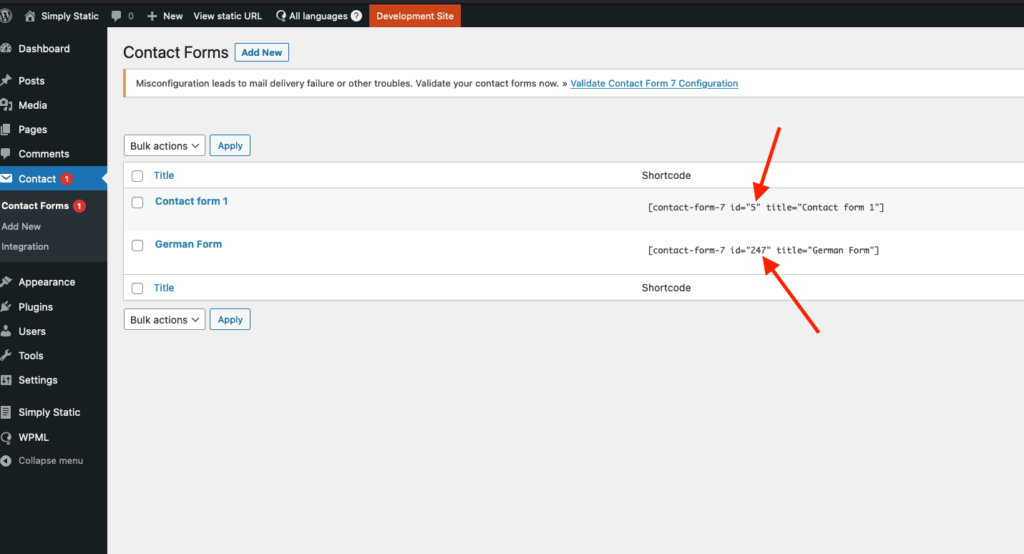
Search integration
The search integration is completely integrated with WPML. It automatically creates entries for each language and only shows results based on the visitor's language. That works for both Algolia and Fuse.js.