Set up Fuse JS
Go to Simply Static -> Settings -> Search, activate the "Use Search?" option, and choose Fuse JS as the search type.
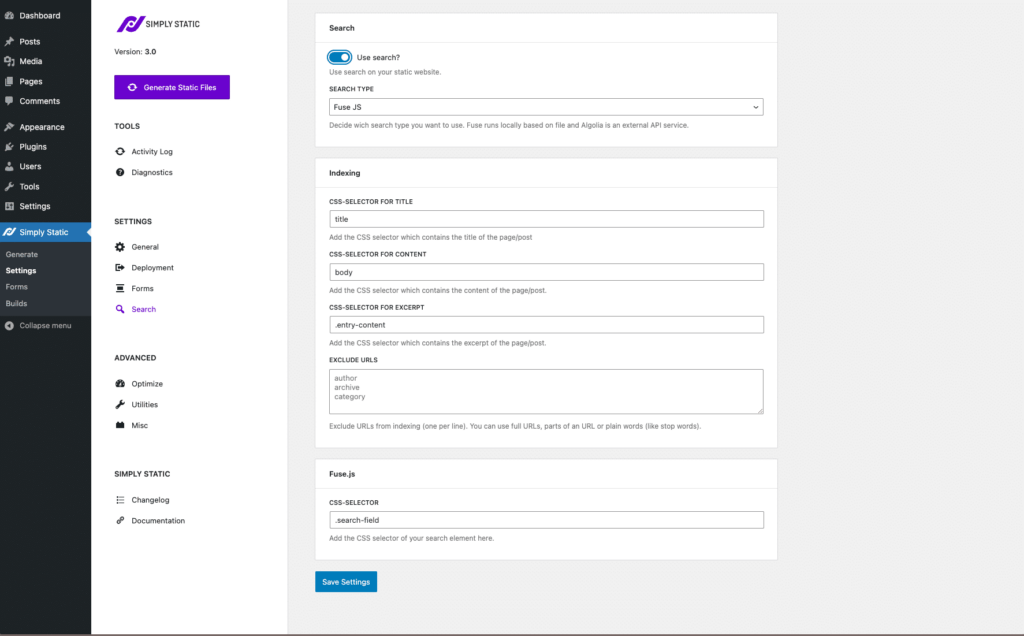
Indexing
You can configure what Simply Static should index and display in search results. It provides some defaults, but you can use any HTML tag you like.
You can also exclude specific URLs or just patterns from indexing to optimize the search experience for your visitors.

Find the CSS Selector
You can add a CSS selector for your existing search input field, and Simply Static Pro will automatically convert it to a static search input.
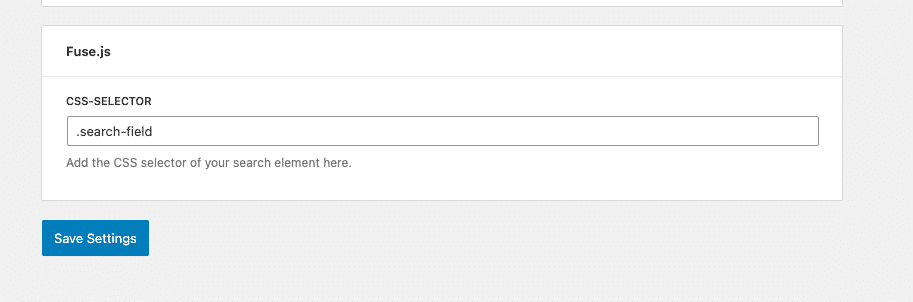
Where do I find the CSS Selector?
You can get the CSS-Selector of your search input field directly from your website.
Open your browser console and inspect your current search box. Here is an example of the TwentyTwenty WordPress theme:
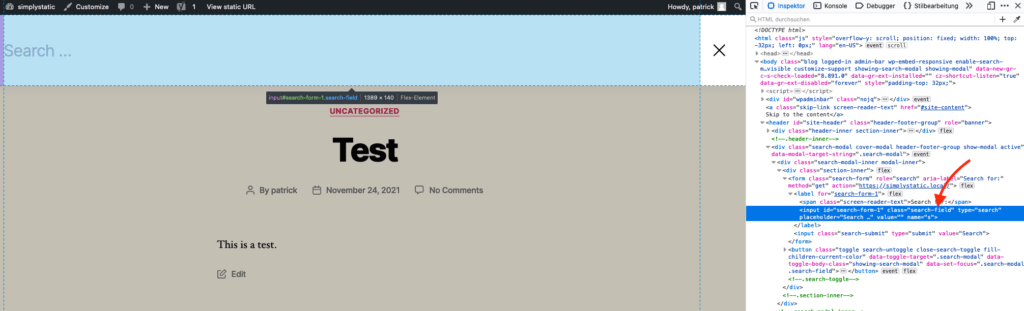
Threshold
You can control the accuracy of the Fuse.js search by adjusting the threshold value. A threshold of 0.0 requires a perfect match, a threshold of 1.0 would match anything.
